How to set up the ReefBot Pro to your tank
CategoriesUncategorized
The ReefBot Pro is our newest water testing parameter device capable of measuring multiple water tank parameters automatically, sequentially and remotely. ReefBot Pro uses reagent-based method to autonomously measure the levels of the parameters in your tank. It currently measures Alkalinity (Alk), Calcium (Ca), Magnesium (Mg), Nitrate (NO3), Phosphate (PO4), Nitrite (No2), Ammonia (NH3), Copper (Cu), Iodine (I2), pH and pH High Range for saltwater tanks. It can also measure the following parameters for freshwater tank: Ammonia (NH3), Nitrite (No2), Nitrate (NO3), pH and pH High with more parameters added regularly. The test results received from the ReefBot Pro are as accurate as test kits. The ReefBot Pro interprets the colors and gives back results
The Reefbot Pro measurements are as follow:
- Package Weight: 564 oz (16Kg)
- Package Size: Width 62 cm x depth 62 cm x height 57.5 cm
- ReefBot Pro dimensions: Width 51.5 cm x depth 51.5 cm x height 45.5 cm
The ReefBor Pro package contains the following items: ReefBot Pro, 24 vials with magnetic stirrers, 5 regular needles, 5 regular syringes, 5 dosing syringes, 5 dosing needles, 1 plastic dropper, 1 graduated cylinder, Allen Key 2’, Allen Key 2.5’, 4 (2-meter silicon tubes), 2 filters (attached to 2 tubes), 3 magnetic stirrers, 4 zip ties (black), 2 sticker papers, and 1 SD card adapter.
After unpacking the box, simply immerse the inlet tube in the tank and connect two tubes to RODI and waste containers or place the sample water inside a vial. Then connect the device to internet through any wifi or ethernet network. Place the vials in the ReefBot Pro. Inform the app about the tests each vial is responsible for. If you do not have the Reef Kinetics app, you can download it from the App Store or Google Play. The app will guide you through the registration process. You can use up to 2 meter tubes to connect the ReefBot Pro to your Tanks.
We are offering a $400 discount for early adopters making the device more affordable. In case you need guidance in setting up the ReefBot Pro, our dedicated support team will be more than happy in answering any of your questions related to the product, web and mobile app.
As always, if you have any questions or feedback, please get in touch with us at [email protected]. We’d love to hear from you!
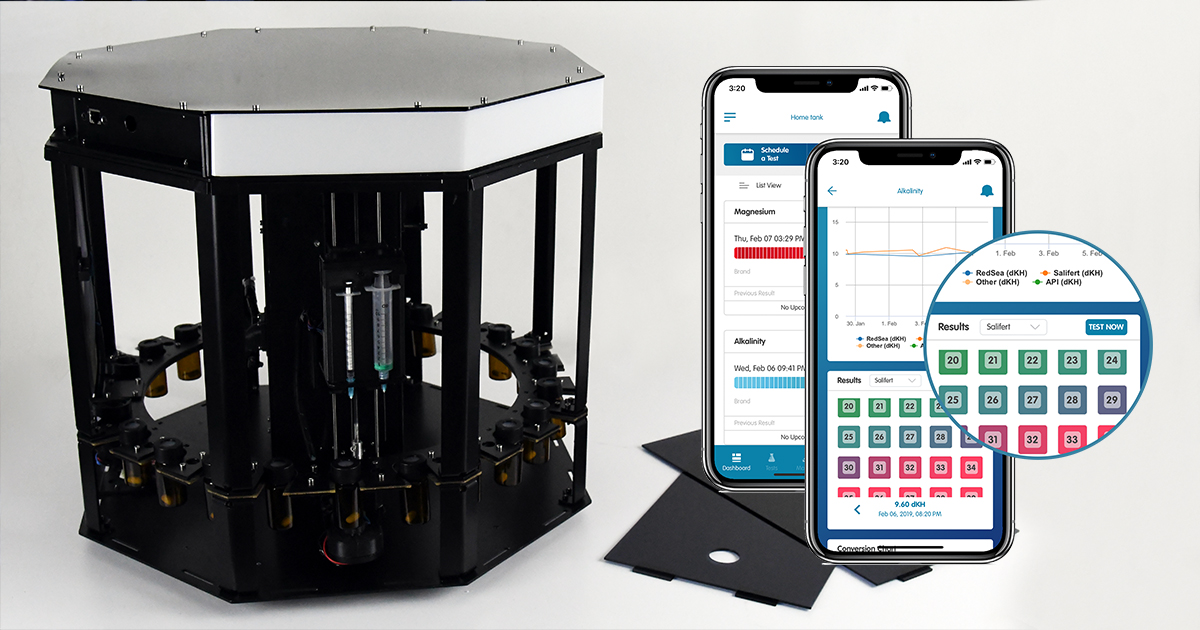
Recent Comments